Google has made a sudden change to their Contacts API service which invalidates many of the existing OAuth tokens issued for synchronization by NuevaSync users. Affected users need to request a fresh token through the NuevaSync control panel in order to restore normal sync functionality.
When logged into the NuevaSync site, if you see a red ‘X’ as the Google Contacts’ status, your account is almost certainly affected.
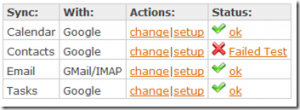
To repair this error, simply click the ‘Request Account Access’ button at https://www.nuevasync.com/PublicSite/user/service-oauth-configure.htm?svcCategory=Contacts and follow the prompts to obtain a new token.
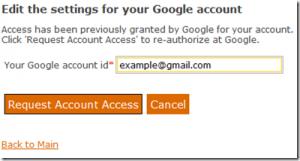
If you have any problems or questions about obtaining a new token, do not hesitate to contact NuevaSync support.

Recent Comments